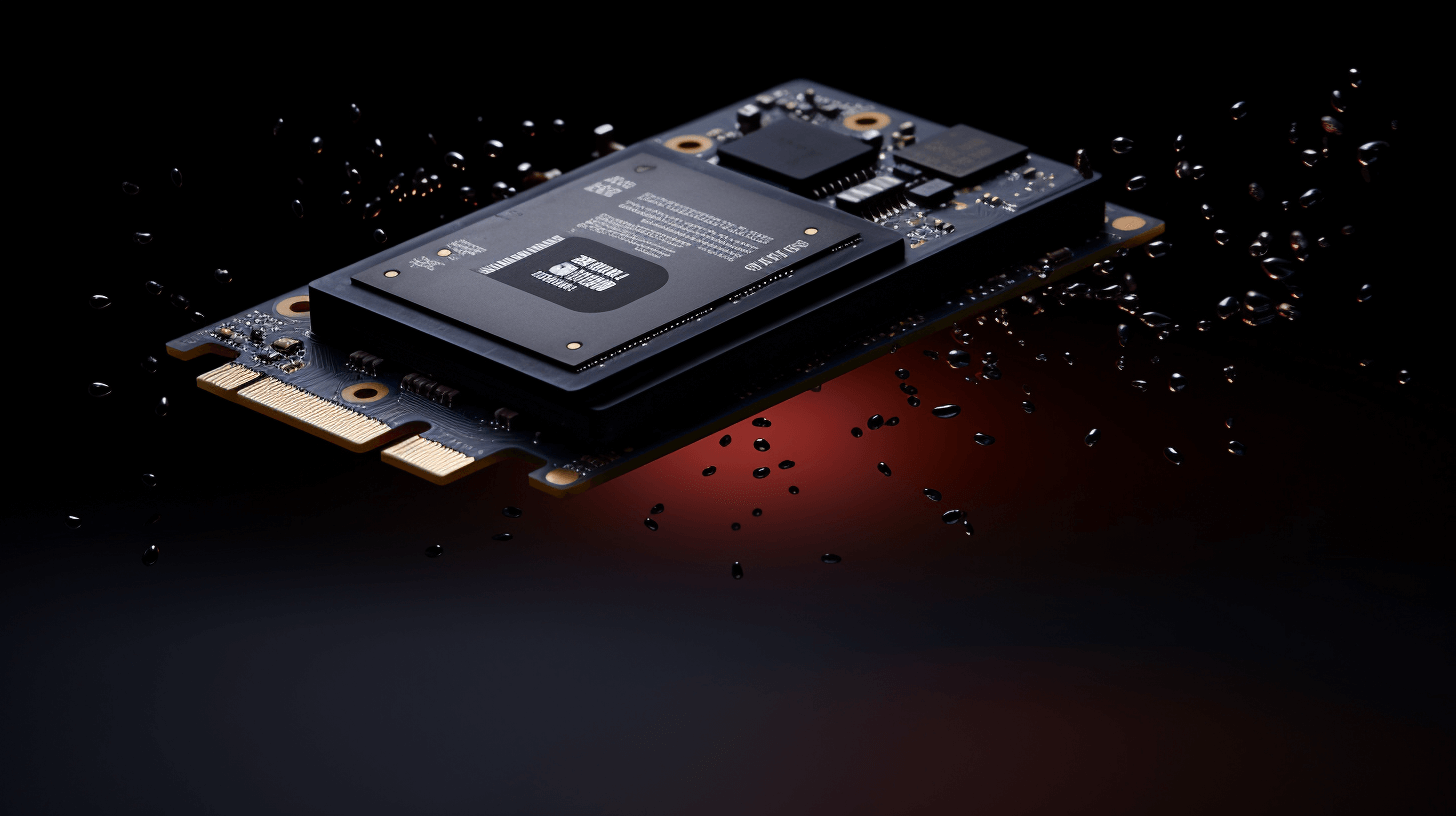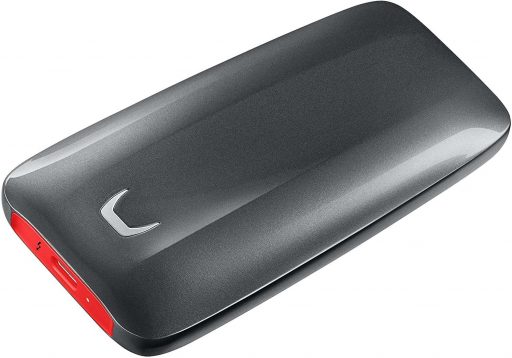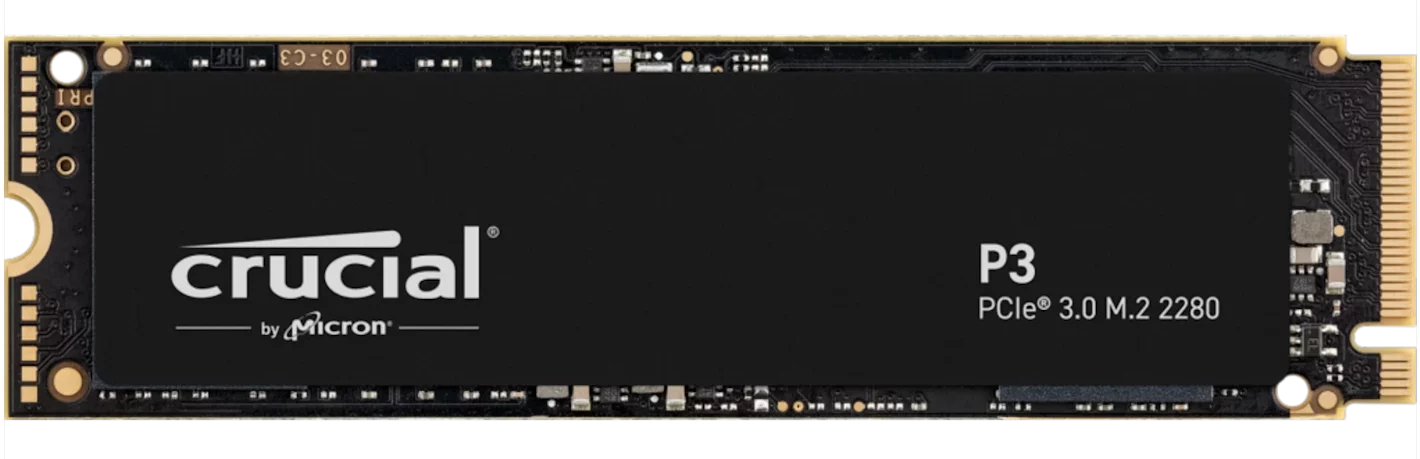Whether you’re a professional audio engineer or a budding musician, finding the best SSD for music production is crucial for both recording and editing your music.
A reliable drive will speed up boot times, opening apps, importing files and saving projects from your DAW. A slow drive will not only hamper your production process, but loss of data is a common issue with cheap drives too. Most recently, Western Digital is facing a lawsuit as their SanDisk Extreme Pro SSD suffers from widespread failures.
In this article, we will be discussing both internal and external SSDs and the features that make them well-suited for music production. We will make recommendations based on factors such as speed, capacity, and durability.
For music production you will want to consider an SSD size of at least 500GB, however 1TB is recommended. This will be sufficient storage to install your Operating System, DAW software, plug-ins and sample library.
Need a quick pick? Go for the Samsung 990 Pro if you need an internal SSD and the Samsung T7 Shield if you need an external SSD.
Best External SSD For Music Production
If you’re looking for an external SSD for music production – perhaps to keep those important session files off-site, or to take them with you on-the-go, there are a few options available.
Once again, take note of the external SSD interface. Check if the SSD uses USB 3.2 (the latest standard) or Thunderbolt 3, which are typically geared towards Mac users. You’ll want a PCIe/NVMe-based external SSD for maximum speeds.
Samsung T7 Shield Portable SSD
Best external SSD for music production
First up, we have the Samsung T7 Shield Portable SSD – a true knight in shining armor for your musical creations. With a sleek interface that sports USB 3.2 Gen.2 at a zippy 10Gbps, this SSD ensures your data moves as smoothly as a melody through your tracks. Available in capacities of 1TB, 2TB, and 4TB, you’ll never be short on space to store your symphonies.
What’s the tempo like, you ask? With transfer speeds that reach up to 1,050MB/s for sequential reads and 1,000 MB/s for sequential writes, your audio files will glide effortlessly through this SSD’s sonic corridors. At a mere 98g, it’s as lightweight as a feather, making it a breeze to carry alongside your other gear. It’s like having a portable fortress for your music, ensuring your tunes remain shielded from harm’s way. Definitely the best external SSD for music production right now.
Pros
- Large 4TB capacity
- Compact portability
- Fast transfer speeds
Cons
- No fancy features
Best Deal
Samsung X5 Portable SSD
Best external SSD With Thunderbolt for music production
Moving to the next act, we have the Samsung X5 Portable SSD – a thunderstruck wonder that harnesses the power of Thunderbolt™ 3. With an interface that roars at 40 Gbps, this SSD is ready to transport your music at lightning speed. Its sequential read speed of up to 2,800 MB/sec and sequential write speed of up to 2,300 MB/sec ensure that even your most intricate compositions won’t skip a beat.
Imagine your creativity unleashed with such immense bandwidth at your fingertips. Whether you’re working on a colossal orchestral masterpiece or a heart-pounding EDM track, the X5’s performance won’t leave you waiting. This SSD is your sonic ally, propelling your music production into warp speed.
Pros
- Thunderbolt powerhouse
- Has encryption
Cons
- Slow write speeds
Best Deal
LaCie Rugged SSD Pro
Best rugged SSD for music production
Last but not least, we introduce the LaCie Rugged SSD Pro – an external drive that’s as rugged as a desert road trip. With capacities ranging from 1TB to 4TB, this SSD brings the raw power of USB-C connectivity to your fingertips. Its solid-state drive technology ensures that your data remains safe and sound, just like a well-protected melody.
As its name suggests, this SSD doesn’t shy away from rough terrains or challenging weather. Its water-resistant feature means your music will stay safe, even if you’re caught in an unexpected downpour of inspiration. Compatible with both laptops and desktops, it’s like a trusted travel companion that never leaves your side. With a striking black color and a hard disk form factor of 2.5 inches, this SSD is a blend of aesthetics and performance – just like the perfect melody that resonates deep within.
Pros
- Thunderbolt + USB-C
- Can handle large drops
Cons
- Expensive
Best Deal
Best Internal SSD For Music Production
If you’re looking for storage that can be installed inside your computer or laptop, here are a few of the best internal SSD choices available.
When purchasing an internal SSD, it’s crucial that you pick a compatible interface. An internal SSD can run on SATA (which can be slower), M.2 PCIe or as an Add-in Card.
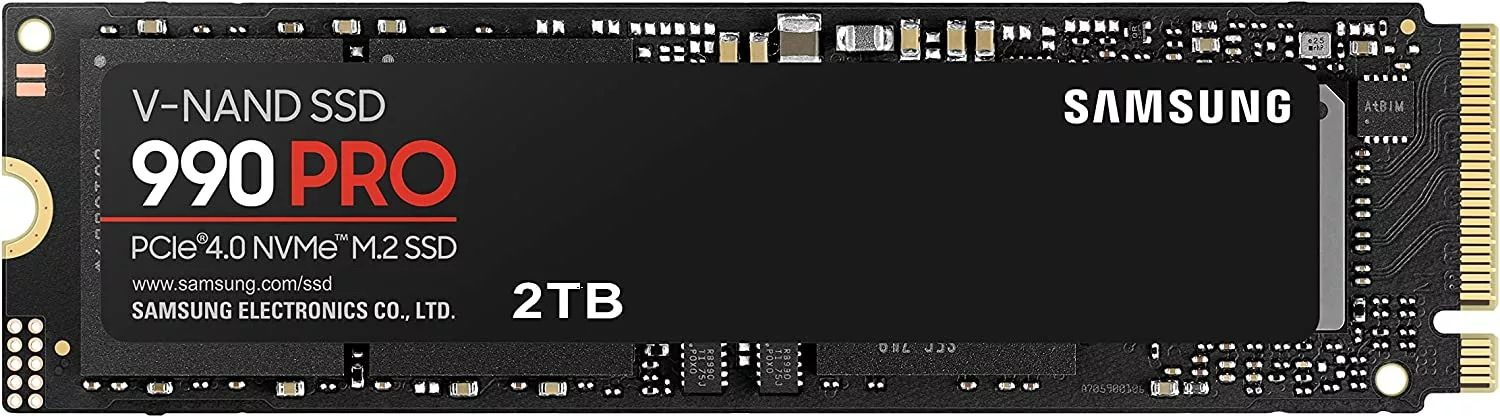
Samsung 990 Pro
Best M.2 SSD for music production
Kicking off our SSD symphony is the Samsung 990 Pro – a powerhouse that’s as impressive as a virtuoso on stage. With capacities ranging from 1TB to a staggering 4TB, you won’t need to worry about running out of space for your audio projects. The M.2 2280 form factor, coupled with PCIe 4.0 x4 and NVMe protocol, ensures lightning-fast data transfer speeds that hit up to 7,450 MBps for reads and 6,900 MBps for writes. It’s like having a turbocharged musical instrument at your fingertips!
But wait, there’s more! The 5-year warranty and an endurance of up to 2400 TBW (Terabytes Written) mean you’re investing in an SSD that’s in it for the long haul – just like a classic song that never gets old. The price tag might raise an eyebrow, with the list price sitting at $289.99, but fret not! You can snag a sweet deal at $158 for the 2TB version, and for just $10 extra, you’ll get those precious heatsinks included. It’s like having a cool breeze running through your creative process!
Pros
- Comes in 1TB - 4TB capacity
- 5 year warranty
- Top performance
Cons
- Expensive
Best Deal
Crucial P3
Best Budget M.2 SSD for Music Production
Moving to the next track, we’ve got the Crucial P3 – an SSD that’s all about fueling your sonic dreams without breaking the bank. Available in capacities ranging from 500GB to 4TB, this M.2 2280 SSD might not have the highest numbers in the speed department, but its PCIe 3.0 x4 interface still delivers up to 3,500 MBps reads and 3,000 MBps writes. It’s like having a reliable rhythm section that keeps the beat strong and steady.
With up to 5 years of warranty and an endurance of up to 800 TBW, this SSD is here to accompany you on a musical journey that’s bound to be jam-packed. The price point is where it truly shines – the 2TB variant, which typically retails for $99.99, is currently up for grabs at a wallet-friendly $83. Now, that’s a deal that harmonizes perfectly with your budget!
Pros
- Comes in 250GB - 2TB capacity
- 5 year warranty
Cons
- Not the fastest on the market
- Only supports PCIe 3.0
Best Deal
Crucial MX500
Best SATA3 SSD for Music Production
Last but certainly not least, we have the Crucial MX500 – an SSD that’s all about delivering a reliable groove to your music production setup. Available in capacities ranging from 250GB to 2TB, this 2.5” 7mm SSD might not boast the highest speeds, but its SATA 3 interface and AHCI protocol ensure up to 560 MBps reads and 510 MBps writes. It’s like that trusty instrument that always produces the perfect melody.
With a 5-year warranty and an endurance of up to 700 TBW, the MX500 is like that loyal bandmate who’s always there to back you up. The price of $92 for the 2TB version strikes a sweet balance between performance and affordability, making it a sensible choice for those who want a stable foundation for their music-making endeavors.
Pros
- Comes in 4TB capacity
- 5 year warranty
Cons
- SATA is slow
Best Deal
SSD for Music Production FAQ
Do I need an SSD for music production?
An SSD (Solid State Drive) can definitely be a valuable asset for music production. Here are a few reasons why you might want to consider using an SSD:
Speed: SSDs are much faster than traditional hard drives (HDDs) when it comes to reading and writing data. This can be especially important when running large music software programs, as they often require a lot of processing power and access to large amounts of data. With an SSD, you may notice a significant improvement in the speed and performance of your music production setup.
Capacity: SSDs come in a range of capacities, with some models offering up to 4TB of storage. This can be helpful for music production, as audio files can take up a lot of space. With an SSD, you can store all of your audio files, music software, and other production tools on one convenient drive.
Durability: SSDs have no moving parts, which means they are less prone to physical damage than HDDs. This can be particularly useful for music producers who are constantly on the go, as an SSD is more likely to survive the rigors of travel.
Overall, while an SSD is not necessarily a requirement for music production, it can certainly be a valuable addition to your setup. It can help improve the speed and performance of your music software, provide ample storage space for your audio files, and offer a more durable solution for storing and accessing your music production tools.
Does SSD improve DAW performance?
Using an SSD (Solid State Drive) can improve the performance of a Digital Audio Workstation (DAW) in several ways:
Faster load times: One of the most noticeable benefits of using an SSD with a DAW is the faster load times. Because SSDs can access and transfer data much faster than traditional hard drives (HDDs), your DAW will likely start up and load plugins and samples more quickly when using an SSD.
Reduced CPU usage: Another advantage of using an SSD with a DAW is that it can help reduce the load on your computer’s CPU (Central Processing Unit). When your DAW accesses audio files and samples from an SSD, it takes some of the strain off the CPU, allowing it to focus on running your DAW software and processing audio.
Improved audio editing: When you’re working with large audio files, an SSD can help improve the overall performance of your DAW. For example, when you’re scrolling through a long audio track or editing audio in real-time, an SSD can help ensure that your DAW stays responsive and smooth.
Overall, using an SSD with a DAW can help improve the speed and performance of your music production setup. It can make your DAW start up and load faster, reduce the load on your CPU, and improve the overall responsiveness of your DAW when working with large audio files.
Do I need a fast SSD for music production?
The speed of an SSD (Solid State Drive) can be an important factor to consider for music production, as it can impact the overall performance of your setup. However, the specific speed requirements will depend on your specific needs and how you plan to use the SSD. Here are a few things to consider:
Running music software: If you plan to use the SSD to run music software such as a Digital Audio Workstation (DAW), a fast SSD can be beneficial. This is because the faster the SSD, the faster it can access and transfer data, which can help improve the overall performance of your DAW.
Storing audio files: If you plan to use the SSD to store audio files, the speed may not be as important, as you will primarily be reading data from the drive rather than writing to it. However, a faster SSD may still offer some benefits, such as faster load times when you’re accessing large audio files.
Transferring files: If you plan to use the SSD to transfer files between devices, a fast SSD can be helpful. This is because a faster SSD will be able to transfer data more quickly, which can save you time when moving large files around.
Overall, whether you need a fast SSD for music production will depend on your specific needs and how you plan to use the drive. If you plan to use the SSD for running music software or transferring large files, a fast SSD may be more beneficial. If you’re mainly using the SSD for storing audio files, the speed may be less important.
Is 256gb enough for music production?
The amount of storage space you need for music production will depend on a variety of factors, including the size and number of audio files you’re working with, the size of your music software programs, and how much other data (such as samples, templates, and backups) you need to store. With that said, a 256GB SSD (Solid State Drive) could be sufficient for music production in some cases, but it may not be enough for everyone. Here are a few things to consider:
Audio files: The size of your audio files will be one of the biggest factors in determining how much storage space you need. For example, a single uncompressed audio file can be several hundred megabytes in size, so if you have a lot of audio files, you may need a larger SSD.
Music software: The size of your music software programs will also impact your storage needs. Some DAWs (Digital Audio Workstations) and other music production tools can be several gigabytes in size, so if you have multiple programs installed, you may need a larger SSD to accommodate them.
Other data: In addition to audio files and software, you may also need to store other data such as samples, templates, and backups. This can add up quickly, especially if you have a lot of these types of files.
Ultimately, whether a 256GB SSD is enough for music production will depend on your specific needs and how much storage space you’re currently using. If you’re not sure how much space you need, you can try using a storage calculator or simply keeping track of how much space you’re using over time to get a better sense of your needs. If you find that you’re consistently running out of space on your 256GB SSD, it may be worth considering upgrading to a larger capacity drive.
Which SSD manufacturer is best?
There are several reputable manufacturers of SSDs (Solid State Drives) that offer high-quality products. Some of the most well-known and trusted brands include:
SK hynix: SK hynix is a South Korean company that is known for manufacturing memory and storage products, including SSDs (Solid State Drives). In general, SK hynix SSDs have received positive reviews for their fast speeds, high capacities, and durability. One of the standout features of SK hynix SSDs is their use of the company’s own NAND flash memory, which is known for its high quality and performance. In addition, SK hynix SSDs use advanced controllers and firmware to help deliver fast read and write speeds.
Samsung: Samsung is a leading manufacturer of SSDs, with a wide range of products suitable for both consumer and enterprise applications. The company’s SSDs are known for their fast speeds, high capacities, and reliability.
Western Digital: Western Digital is another top player in the SSD market, offering a range of drives for both consumers and businesses. The company’s WD Blue and WD Black lines are particularly popular among consumers, while its WD Gold and WD Red drives are geared towards enterprise users.
Crucial: Crucial is a division of Micron, one of the world’s largest memory and storage manufacturers. The company’s SSDs are known for their affordability and reliability, and are popular among both consumers and businesses.
Lacie: Lacie is a brand that is known for manufacturing a wide range of storage products, including external SSDs (Solid State Drives). In general, Lacie external SSDs have received positive reviews for their fast speeds, high capacities, and durability. One of the standout features of Lacie external SSDs is their compact and portable design, which makes them suitable for use on the go. Many of the company’s external SSDs are also ruggedized, meaning they are built to withstand a wide range of temperatures and operating conditions, making them suitable for use in challenging environments.
SanDisk: SanDisk is a well-known brand in the storage industry, offering a range of SSDs for both consumers and businesses. The company’s SSDs are known for their fast speeds and durability, and are often used in portable devices such as laptops and tablets.
Ultimately, the best SSD manufacturer will depend on your specific needs and budget. It’s worth considering factors such as the SSD’s capacity, speed, and durability, as well as the manufacturer’s reputation and customer support.
What is the disadvantage of SSD?
There are a few potential disadvantages to using an SSD (Solid State Drive) that you should be aware of:
Cost: One of the main disadvantages of SSDs is their cost. SSDs are generally more expensive than traditional hard drives (HDDs) on a per-gigabyte basis, so you may need to spend more to get the same amount of storage space.
Limited capacity: While SSDs are available in a range of capacities, they generally don’t offer as much storage space as HDDs. This can be an issue if you need to store a large number of audio files or other data.
Limited lifespan: SSDs have a limited lifespan compared to HDDs, as they can only withstand a certain number of read and write cycles before they start to degrade. This means that over time, an SSD may start to slow down or become unreliable.
Compatibility issues: In some cases, SSDs may not be compatible with certain older devices or operating systems. This can be an issue if you’re using an older computer or device that doesn’t support SSDs.
Overall, while SSDs have many benefits, there are also some potential drawbacks to consider. It’s worth weighing the pros and cons to determine if an SSD is the right choice for your needs.