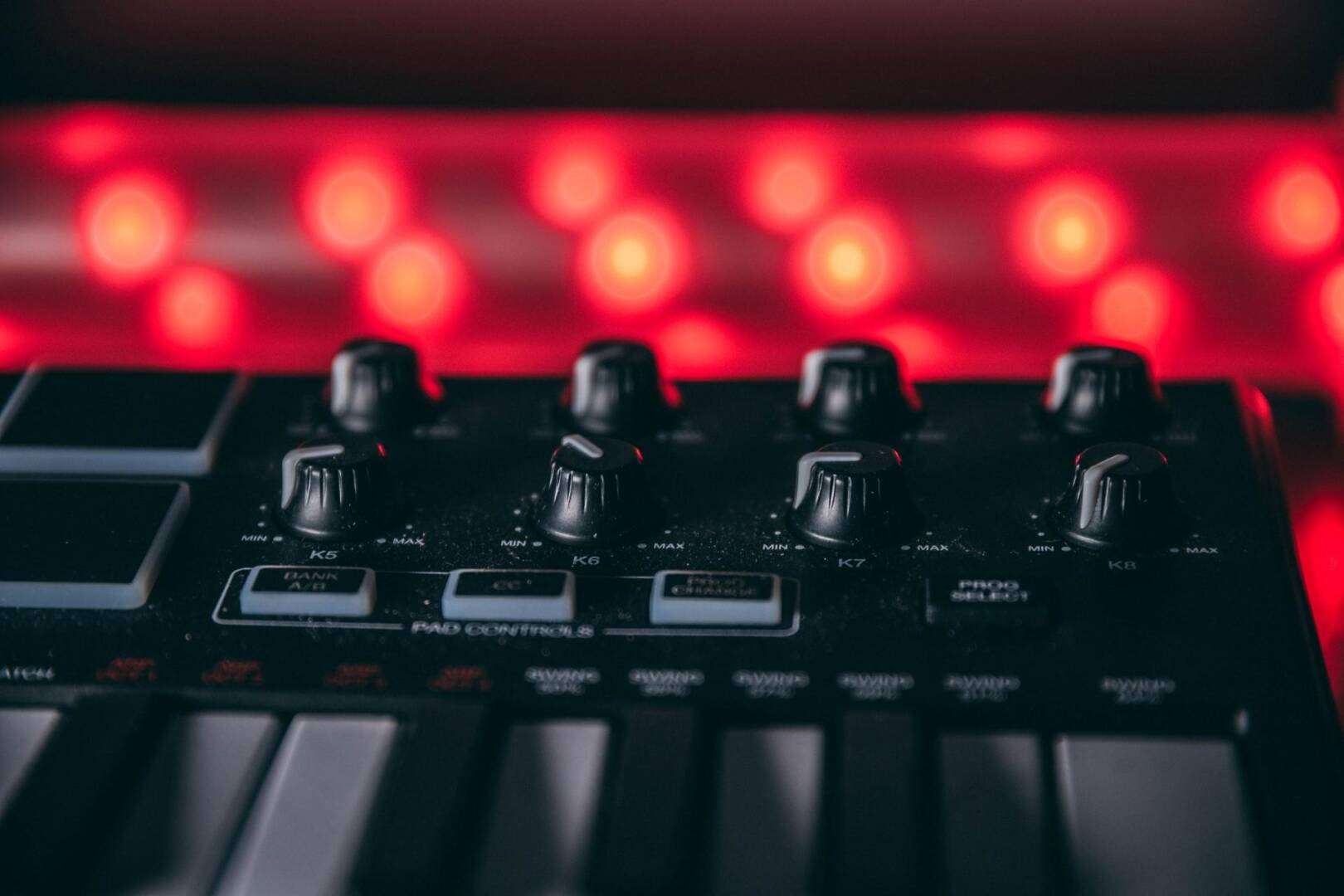In the world of music production and performance, MIDI keyboard controllers have become indispensable tools for musicians, producers, and composers. These versatile devices allow artists to translate their creative ideas into digital format with ease, opening up a world of possibilities for music creation. Whether you’re a beginner exploring music production or a seasoned professional looking for a reliable tool, choosing the best MIDI keyboard controller is crucial to unlock your full creative potential.
Introduction to MIDI keyboard controllers
MIDI stands for Musical Instrument Digital Interface, and MIDI keyboard controllers serve as a bridge between traditional instruments and digital music production environments. These controllers provide a physical interface that musicians can interact with to trigger sounds, control software parameters, and record performances into a computer.
Importance of MIDI keyboard controllers in music production
MIDI keyboard controllers offer several advantages that make them essential tools for music production. First and foremost, they provide a tactile and expressive way to play virtual instruments and software synthesizers. By mimicking the feel and response of traditional pianos or synthesizers, MIDI keyboards enable musicians to infuse their performances with emotion and dynamics.
Additionally, MIDI keyboard controllers often come equipped with various control features such as pads, knobs, and faders. These additional controls allow users to manipulate parameters like volume, effects, and modulation in real-time, providing a hands-on approach to shaping their sound.
Factors to consider when choosing a MIDI keyboard controller
When selecting a MIDI keyboard controller, it’s essential to consider various factors that will influence your experience and workflow. Here are some key considerations:
Keybed type and size
The keybed of a MIDI keyboard controller determines the feel and playability of the keys. Keybeds come in different types, including semi-weighted, weighted, and synth-action. The size of the keybed is also crucial, as it affects the portability and range of the keyboard.
Number of keys
The number of keys on a MIDI keyboard controller can vary from compact models with 25 keys to larger models with 88 keys. Choosing the right number of keys depends on your playing style, available space, and the range of music you intend to create.
Aftertouch and velocity sensitivity
Aftertouch and velocity sensitivity are important features that enhance expressiveness. Aftertouch detects the pressure applied after a key is pressed, allowing for additional control and modulation. Velocity sensitivity measures the force with which keys are struck, translating it into variations in volume and sound characteristics.
Control features (pads, knobs, faders)
MIDI keyboard controllers often come equipped with additional control features such as pads, knobs, and faders. Pads are typically used for triggering drum sounds, samples, or loops, adding a rhythmic element to your performances. Knobs and faders provide hands-on control over various parameters, such as adjusting levels, tweaking effects, or shaping the sound in real-time. These control features can greatly enhance your workflow and allow for more dynamic and expressive performances.
Connectivity options
Consider the connectivity options of a MIDI keyboard controller to ensure compatibility with your setup. Most MIDI keyboards connect to your computer via USB, making them easy to set up and use. Some controllers also offer MIDI DIN ports, allowing for connection to external MIDI devices. Additionally, look for controllers that have MIDI Thru ports, which enable daisy-chaining multiple MIDI devices together.
Software integration
The compatibility and integration of a MIDI keyboard controller with your preferred music software are crucial. Look for controllers that support popular Digital Audio Workstations (DAWs) such as Ableton Live, Logic Pro, or FL Studio. Many MIDI keyboards come bundled with software or offer integration with virtual instruments and plugins, providing you with a comprehensive music production package.
Top 5 MIDI keyboard controllers for different needs and budgets
Now that we’ve covered the essential factors to consider when choosing a MIDI keyboard controller, let’s explore some top recommendations for different needs and budgets. Whether you’re a beginner on a tight budget or a professional seeking a high-end controller, there’s a MIDI keyboard that suits your requirements.
Entry-level MIDI keyboards
- Novation Launchkey Mini MK3: This compact and affordable MIDI keyboard offers 25 mini keys, eight knobs, and 16 RGB pads. It integrates seamlessly with Ableton Live and includes a software bundle that includes virtual instruments and effects.
- Akai MPK Mini MK3: With 25 velocity-sensitive keys, eight pads, and eight knobs, the MPK Mini MK3 is a popular choice for beginners. It features intuitive controls and comes with software integration for various DAWs.
Intermediate MIDI keyboards
- Arturia KeyLab Essential 49: This MIDI keyboard offers a larger keybed with 49 full-size keys, nine faders, and eight pads. It includes integration with Arturia’s Analog Lab software, providing access to a wide range of vintage synthesizer sounds.
- Native Instruments Komplete Kontrol S49 MK2: Designed for seamless integration with Native Instruments’ Komplete software, this MIDI keyboard features 49 semi-weighted keys, touch-sensitive knobs, and an OLED display for intuitive control.
Professional-grade MIDI keyboards
- Nektar Panorama P6: With 61 semi-weighted keys, aftertouch, and an array of assignable controls, the Panorama P6 is a versatile MIDI keyboard for professional use. It offers deep integration with major DAWs and includes extensive mapping capabilities.
- Roland A-88 MKII: Designed with the serious performer in mind, the A-88 MKII features 88 Ivory Feel keys, aftertouch, and a robust build quality. It offers a wide range of control options, MIDI connectivity, and integrates seamlessly with popular DAWs.
Comparison of the top MIDI keyboard controllers
| MIDI Keyboard Controller | Key Features | Price Range | Pros | Cons |
|---|---|---|---|---|
| Novation Launchkey Mini MK3 | 25 mini keys, 8 knobs, 16 RGB pads | Affordable | Compact and portable | Limited number of keys for complex playing |
| Akai MPK Mini MK3 | 25 keys, 8 pads, 8 knobs | Affordable | Intuitive controls, software integration | Keys might feel small for experienced players |
| Arturia KeyLab Essential 49 | 49 full-size keys, 9 faders, 8 pads | Mid-range | Extensive control features, software integration | KeyLab software can be complex for beginners |
| Native Instruments Komplete Kontrol S49 MK2 | 49 semi-weighted keys, touch-sensitive knobs | Mid-range | Seamless integration with Komplete software | Limited compatibility with non-Native Instruments plugins |
| Nektar Panorama P6 | 61 semi-weighted keys, aftertouch, assignable controls | High-end | Versatile controls, deep DAW integration | Large size might not be suitable for all setups |
| Roland A-88 MKII | 88 Ivory Feel keys, aftertouch, robust build quality | High-end | Professional-grade performance and build quality | Higher price range, may not be suitable for beginners |
Consider your budget, desired features, and workflow preferences when selecting the right MIDI keyboard controller for you.
Tips for getting the most out of your MIDI keyboard controller
To maximize the potential of your MIDI keyboard controller, here are some tips to enhance your experience:
- Learn the basics of MIDI: Understand how MIDI works, including note messages, control change messages, and program change messages. This knowledge will help you utilize the full range of possibilities with your controller.
- Customize your MIDI controller: Most MIDI keyboards allow customization of controls and mappings. Tailor the controller to your specific needs, assigning functions that align with your workflow and preferred software.
- Map parameters: Take advantage of MIDI mapping capabilities to assign various parameters to different controls on your keyboard. This allows for easy manipulation of parameters like filters, effects, and modulation.
- Explore different software and plugins: Experiment with different virtual instruments, software synthesizers, and plugins to expand your sonic palette. Many MIDI keyboards come with bundled software or offer discounts on popular plugins, allowing you to explore new sounds and textures.
Conclusion
MIDI keyboard controllers are essential tools for musicians and producers, providing a bridge between traditional instruments and digital music production. By considering factors such as keybed type, control features, connectivity options, and software integration, you can find the best MIDI keyboard controller to suit your needs and budget. Whether you’re a beginner or a professional, these controllers offer a tactile and expressive way to bring your musical ideas to life.