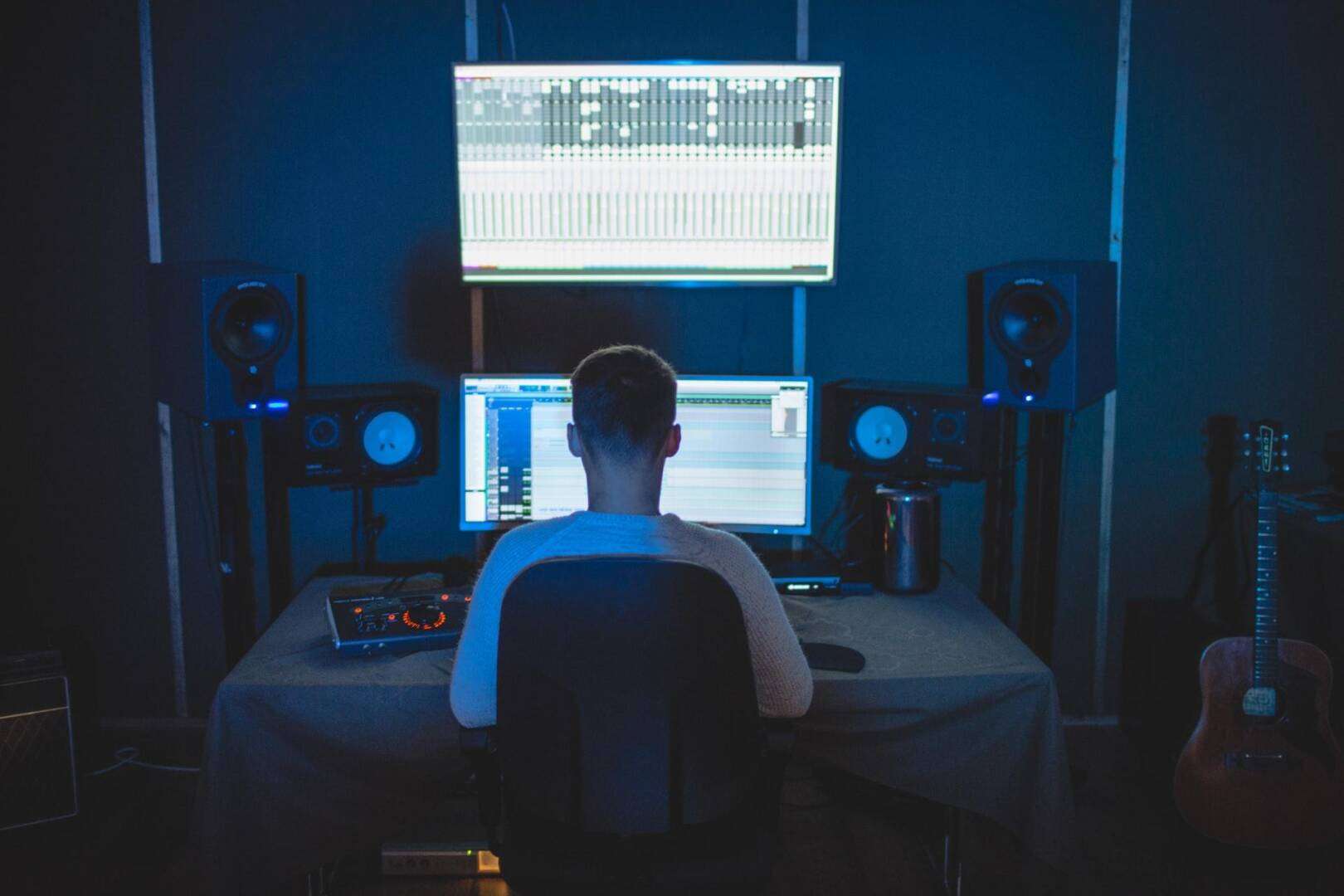As a frequent computer user, I’m always browsing social media platforms like Instagram for desktop setup inspiration to better my work-at-home setup. A small accessory I’ve noticed promoted across several channels is the DeltaHub Carpio 2.0, a wrist rest for all types of people.
The mouse is often and overlooked peripheral and hasn’t changed much in 40 years since computers came to life. However, if you happen to sit behind a desk at a computer, you might have noticed your wrists can get sore and tired.
This is related to the repetitive movements and wrist flexes we commonly perform when using a keyboard and mouse. These problems can contribute to a more serious issue known as carpal tunnel syndrome.
To address this common problem, many computer users will use gel wrist support mousepads. It’s been by go-to for several years, however they tend to show wear fairly quickly.

Slovenian startup DeltaHub has taken a different approach with their Carpio 2.0 – a slicker product that is meant to last longer.
At first glance, the DeltaHub Carpio 2.0 is literally just a tiny piece of plastic. However, there’s no doubt some R&D has gone into this – especially since this is the second version, improving from the original Carpio released several years ago.
The Carpio 2.0 features a Teflon base and two silicon pads. The idea is that the base of your hand and thumb wrist on this section and are able to glide seamlessly across the desk. What you’re buying is a premium ergonomic wrist rest.
Buying experience
Visiting and purchasing from the DeltaHub is a pleasurable experience. While I was only interested in the Carpio 2.0, their clever marketing tactics baited me into purchasing a mousepad at a reduced price.
DeltaHub provides fast international shipping via DHL, but it’s important to also factor in custom duties and taxes for your country. The DeltaHub Carpio 2.0 is currently unavailable from Amazon USA.
The Carpio 2.0 and Minimalistic Desk Pad came to roughly €50 with a €10 discount. There’s free shipping available with Post of Slovenia, however the Express Shipping via DHL for €10 made sense.
A tracking number was provided and I watched my parcel reach South African in a few days. However, the parcel did get caught up at customs and I had to pay an additional €25 – bringing the total order to €85. This is quite a premium price to pay for small accessories.
Unboxing and usage
Opening the package, you can see the DeltaHub team have spent a lot of time thinking about the unboxing experience. The Carpio 2.0 opens in a nifty way, has facts written all around the box and includes a carry bag.
DeltaHub recommends using the Carpio 2.0 for a 1-2 period in order to get used to it. It definitely felt a bit awkward at first but after a few weeks it became second nature using it.
At first, the edges of the DeltaHub Carpio 2.0 are quite firm – however after a few weeks it begins to shape to your hand. I opted for the large Carpio 2.0, but there is a medium size if you have smaller hands.
The DeltaHub website has a useful guide to determine the correct size – but I fall in between.
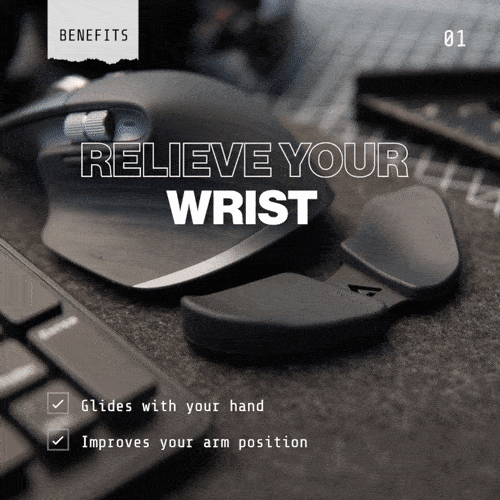
Verdict
If you suffer from sore wrists while using the computer, I would recommend purchasing the DeltaHub Carpio 2.0. This is definitely one of the best wrist rest you can buy and will outlast gel wrist rests.
It definitely alleviates wrist strain and is comfortle to use for prolonged hours. While it took a few weeks to get used to it, I can’t imagine working at my PC without it now.
DeltaHub Carpio 2.0

It has been 1 year since purchasing the DeltaHub Carpio 2.0 - but has it helped poor hand posture and associated injuries?
Product Brand: DeltaHub
Product Currency: EUR
Product Price: 29.90
Product In-Stock: InStock
4.7
Pros
- Reduces wrist injuries
- Comfortable for long hours
- Minimal signs of use after 1 year
Cons
- Takes time getting used to
- Expensive for what it is