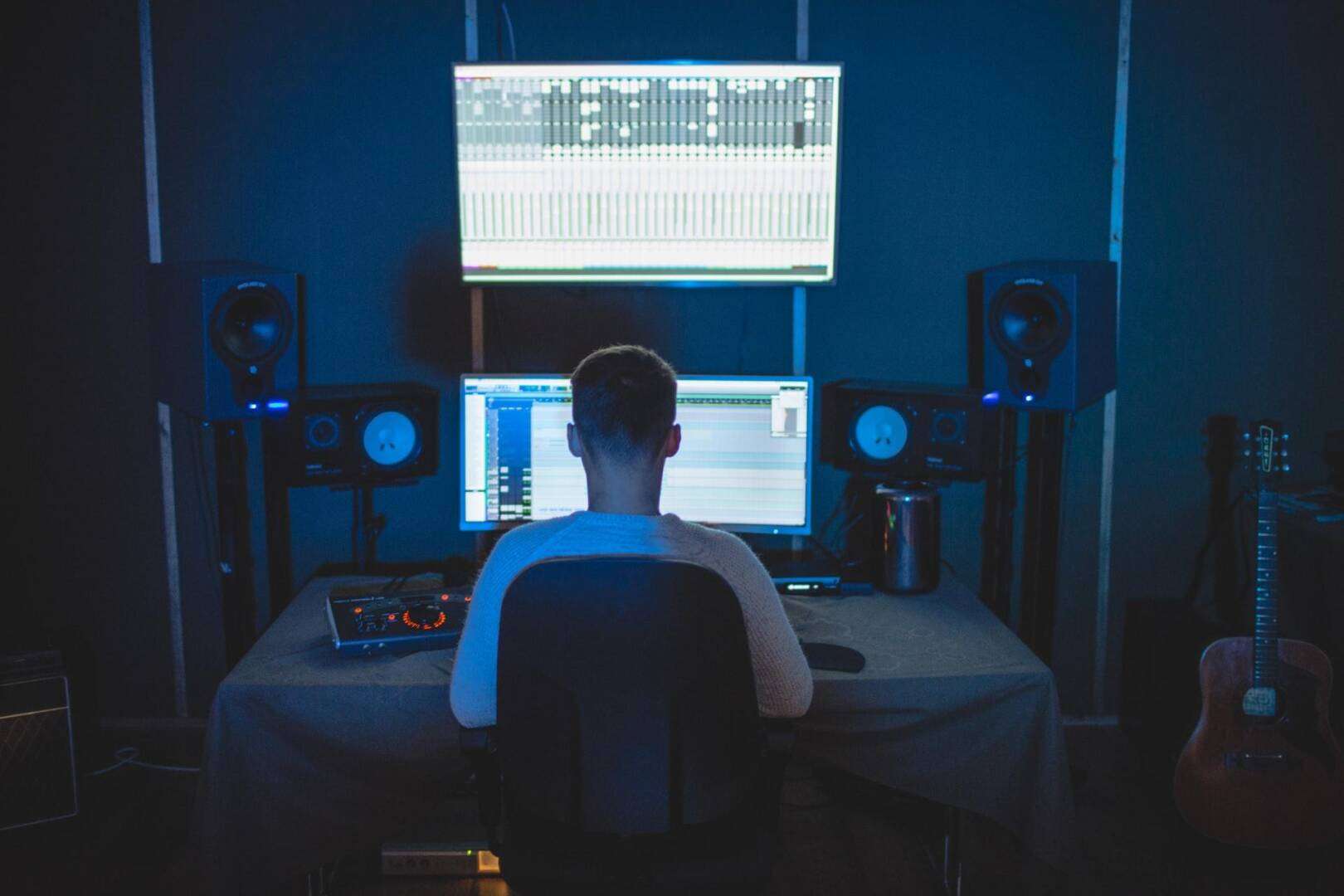When it comes to music production, having a powerful and reliable computer is essential. Whether you’re a beginner or a seasoned pro, having a machine that can handle the demands of music production software is crucial.
In this article, we’ll take a look at some of the best PC builds for music production, considering factors such as CPU performance, storage capacity, and overall value to help you find the perfect build for your needs.
You will also have the advantage of being able to upgrade at a later stage, once your requirements increase.
First, let’s define what we mean by a music production PC build. A PC build refers to the process of selecting and assembling the individual components that make up a computer.
This includes the motherboard, processor (CPU), graphics card (GPU), RAM, storage (hard drive or SSD), power supply, and case.
Besides the computer “box” with all the components inside, you will also need an operating system (like Windows), your DAW software of choice and peripherals like a keyboard/mouse, monitor screen and a set of headphones and/or speakers.
By building your own PC, you have the flexibility to choose the specific components that best suit your needs and budget. If you need something that’s portable, you might want to opt for a laptop instead.
Now, let’s dive into some options for the best PC builds for music production.

Budget Music Production PC Build
This PC build for music production is for those on a tight budget, however this computer still has the performance you need. The key is to prioritize the components that are most important for this task, such as the CPU and storage.
For the CPU, we recommend the Intel Core i5 Core 12400F. This quad-core processor offers solid performance for music production software, and it’s reasonably priced at around $160.
For storage, a solid-state drive (SSD) is a must. An SSD is much faster than a traditional hard drive, which means faster load times for your music production software. We recommend a Samsung 500GB NVMe SSD, which should be sufficient for most projects.
For the rest of the components, you can save some money by opting for more budget-friendly options. For example, you can choose a motherboard with fewer features, or go with a cheaper case and power supply. We have gone with a Gigabyte B660M motherboard, 4000D case and Thermaltake 600W PSU
| Type | Item | Price |
|---|---|---|
| CPU | Intel Core i5-12400F 2.5 GHz 6-Core Processor | $162.99 |
| Motherboard | Gigabyte B660M DS3H DDR4 Micro ATX LGA1700 Motherboard | $109.99 |
| Memory | Corsair Vengeance LPX 16 GB (2 x 8 GB) DDR4-3200 CL16 Memory | $49.99 |
| Storage | Samsung 970 Evo Plus 1 TB M.2-2280 PCIe 3.0 X4 NVME Solid State Drive | $88.00 |
| Case | Corsair 4000D Airflow ATX Mid Tower Case | $89.99 |
| Power Supply | Thermaltake Toughpower GX2 600 W 80+ Gold Certified ATX Power Supply | $65.98 |
| Prices include shipping, taxes, rebates, and discounts | ||
| Total | $566.94 | |

Mid-Range Music Production PC Build
If you have a bit more room in your budget, you can assemble a PC that offers even better performance for music production.
For the CPU, we recommend the Intel i7-13700K. This 16-core processor offers much faster performance than the Intel i5-12400F, and it’s still reasonably priced just above $400.
For storage, we recommend a Samsung 2TB NVMe SSD that is currently on special. This will give you plenty of space for your music production projects, and the faster load times will be a big help when you’re working on complex projects.
For the rest of the components, you can choose mid-range options that offer good value for money. For example, you can choose a motherboard with a few extra features, or go with a case and power supply that offer better airflow and cable management.
We have chosen a respectible MSI Z690-P motherboard which still uses DDR4 RAM, a total of 32GB RAM. We’ve slightly bumpbed up the power supply and included a Fractal Define 7 that is a great silent case.
| Type | Item | Price |
|---|---|---|
| CPU | Intel Core i7-13700K 3.4 GHz 16-Core Processor | $428.99 |
| Motherboard | MSI PRO Z690-P DDR4 ATX LGA1700 Motherboard | $159.99 |
| Memory | Corsair Vengeance LPX 32 GB (2 x 16 GB) DDR4-3600 CL18 Memory | $89.99 |
| Storage | Samsung 980 Pro 1 TB M.2-2280 PCIe 4.0 X4 NVME Solid State Drive | $129.99 |
| Case | Fractal Design Define 7 ATX Mid Tower Case | $185.00 |
| Power Supply | Corsair RM850x (2021) 850 W 80+ Gold Certified Fully Modular ATX Power Supply | $137.94 |
| Prices include shipping, taxes, rebates, and discounts | ||
| Total | $1131.90 | |

High-End Music Production PC Build
For those who are serious about music production and have a higher budget to work with, it’s possible to assemble a PC that offers top-of-the-line performance.
For the CPU, we recommend the Intel Core i9-13900K. This 24-core processor is one of the fastest options on the market, and it’s well suited for music production software. It’s also quite pricey, at around $600.
For storage, we recommend a 2TB NVMe SSD minimum. This will give you plenty of room for your projects, and the fast load times will be a big help when you’re working on complex projects. You can also expand with an external SSD if necessary.
For the rest of the components, you can choose high-end options that offer the best performance and features. For example, you can choose a motherboard with a lot of extra features, or go with a case and power supply that offer excellent airflow and cable management.
For this build, we have included an AIO watercooling kit and larger Fractal Design Meshify 2 XL chassis, to make sure things are kept cool, 64GB of RAM and bigger 1200W power supply. This time, we have also included a decent RTX 3060 graphics card – just in case you induldge in other forms of media creation such as video.
| Type | Item | Price |
|---|---|---|
| CPU | Intel Core i9-13900K 3 GHz 24-Core Processor | $599.98 |
| CPU Cooler | EK Nucleus AIO CR240 Lux D-RGB All-in-One Liquid CPU Cooler | $159.00 |
| Motherboard | Asus ROG MAXIMUS Z790 HERO ATX LGA1700 Motherboard | $628.99 |
| Memory | Corsair Vengeance 64 GB (2 x 32 GB) DDR5-5600 CL40 Memory | $309.99 |
| Storage | Samsung 990 Pro 2 TB PCIe Gen4. X4 NVMe 2.0c – M.2 Solid State Drive | $158.00 |
| Video Card | MSI GeForce RTX 3060 Ventus 2X 12G GeForce RTX 3060 12GB 12 GB Video Card | $390.09 |
| Case | Fractal Design Meshify 2 XL Black ATX | $185.00 |
| Power Supply | Corsair HX1200 Platinum 1200 W 80+ Platinum Certified Fully Modular ATX Power Supply | $272.89 |
| Prices include shipping, taxes, rebates, and discounts | ||
| Total | $2703.94 | |
FAQ
Are gaming computers good for music production?
Gaming computers can be good for music production, as they tend to have high-performance hardware that can handle resource-intensive tasks such as audio processing and sequencing. However, the specific suitability of a gaming computer for music production will depend on the specific hardware and software that you are using, as well as your personal workflow and preferences.
In general, music production software can benefit from having a fast and powerful processor, plenty of RAM, and a high-quality audio interface. Gaming computers tend to have these features, making them well-suited to music production. However, there are other factors to consider as well, such as the type and number of ports and connectors, the quality of the display, and the overall build quality and durability of the computer.
Overall, a gaming computer can be a good choice for music production if it meets the specific needs and requirements of the user. It’s important to carefully consider the hardware and software that you will be using, and to choose a computer that is well-suited to your needs and budget.
How much RAM for music production?
The amount of RAM that you need for music production will depend on the complexity of your projects and the specific requirements of the software you are using. In general, it is recommended to have at least 8GB of RAM for basic music production tasks, such as recording and editing audio tracks. However, if you are working with large, complex projects or using resource-intensive software, you may need more RAM to ensure smooth and efficient operation.
As a general rule of thumb, it is a good idea to have as much RAM as your budget and system can accommodate, as more RAM can help to improve the performance and stability of your digital audio workstation (DAW) and other music production software. If you are using a DAW that is known to be particularly resource-intensive, such as Pro Tools or Ableton Live, you may want to consider having 16GB or more of RAM to ensure that you have sufficient resources for handling large projects.
Keep in mind that the specific amount of RAM that you need may also depend on other factors, such as the type of audio files you are working with and the number of tracks and plug-ins you are using. If you are unsure how much RAM your system requires, you can check the requirements of your DAW and other music production software to get a better idea of what is recommended.
Do DAWs need a good GPU?
Digital audio workstation (DAW) software does not necessarily require a powerful graphics processing unit (GPU) to run. While a GPU can be used to accelerate certain visual tasks, such as video rendering or 3D modeling, it is not typically a critical factor for running a DAW.
In general, the most important hardware components for running a DAW are the central processing unit (CPU), memory (RAM), and storage (hard drive or solid-state drive). A fast and powerful CPU is necessary for handling the complex audio processing tasks that a DAW performs, and having plenty of RAM helps to ensure that the DAW can run smoothly and efficiently. Adequate storage is also important for storing large audio files and project files.
That being said, having a good GPU can still be beneficial for some users, particularly if they are working with large, complex projects or using features that rely on GPU acceleration, such as real-time video rendering or 3D visualization. However, for most users, a high-quality CPU and plenty of RAM will be the most important factors in ensuring smooth and efficient operation of their DAW.